RailCore® Labs
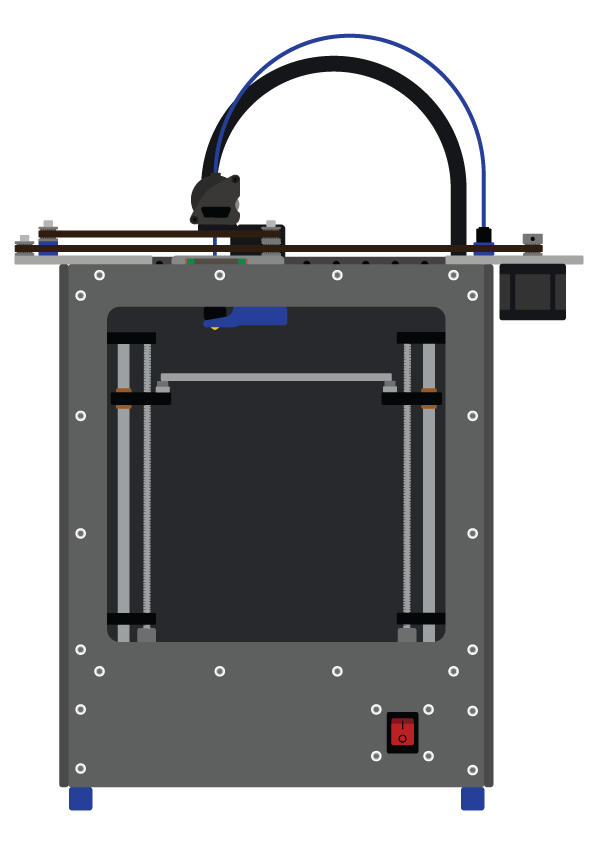
RailCore® is a family of Core-XY based Reprap 3D printers designed by J. Steve White, Tony Akens, and Ben Withem.
Enable FTP and backup your SDcard
- Enable FTP - “M586 P1 S1” (see https://github.com/railcore/configs/blob/master/duet/sys/config.g line 12, you can also set a password, see line 6)
- Set up an FTP client such as filezilla, with a connection to the Railcores IP/hostname.
- Under transfer settings set “Maximum number of connections” to 1.
You should now be able to connect to the Duet and upload/download any and all files. Be aware that the FTP implementation on the Duet is a little buggy, so advise that only connect via FTP between prints (and you may have to reboot/emergency stop the Duet occasionally if you find after certain FTP operations that it stops working.)